The blog feature has, according to Blackboard been upgraded in version 9.1, and a new feature, journals, added. It’s not immediately clear what the difference between them is. Blackboard’s own documentation says this
A journal is an on-going reflection or record of events by an individual or set of individuals. A blog is a commentary by an individual or set of individuals that is for public consumption and comment
It seems to me though that “reflection” and “commentary” are subjective terms and it would be perfectly possible to use a blog to comment, and journal for reflection. It appears that it is possible, despite the above to make a blog “public” in the sense that other course users can see it, and it is also possible to make a journal “private”.
“Public” and “private” are also slightly loose terms, since neither a blog or journal can be made available from within Blackboard to the outside world.
More seriously, on the test server, it doesn’t appear to be possible to create an individual blog, that is a blog which is only visible to the student and his or her instructor. In their documentation, Blackboard do claim that it is possible to do this, so it will be important to confirm that this feature is actually available on the live version should we decide to go ahead. Journals, it is implied, are semi-public in that they are always visible to all course members, but again the documentation contradicts itself by claiming
Individual journals allow students to record their Course experiences and what they are learning. These thoughts can be a private communication between a student and the instructor, or shared with everyone in the course. Journal entries can be commented on by the author and the instructor. Others are able to read public journals, but they cannot comment on them.
That doesn’t really make a lot of sense since if everyone’s able to read them, I don’t quite how see how the thoughts can be a private communication!
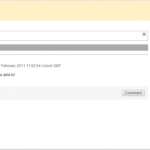
Looking at what I can actually see, the main difference between blogs and journal seems to be one of formatting. The journal entry has a sort of “torn page” look, which is nice, but as far as I can see, largely pointless. Blackboard also claim that students can decorate their individual blogs with an avatar, which, if they used a photo of themselves might help tutors to recognise their students more quickly. That’s actually something whose value should not be underestimated since I think it is important for tutors to be able to match names to faces quickly. However, since I couldn’t set up an individual student blog, I couldn’t test this claim either.
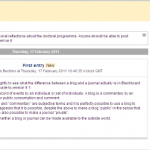
So in conclusion, I’m not really in a position to say much about this aspect of the upgrade. It’s nice that Blackboard have seen the importance of reflective spaces for students, and that they are apparently committed to providing them. While this has sounded quite negative it is the case that the version of Blackboard we have on test is (evidently) not fully functional. Furthermore, I haven’t seen noticed any complaints about the blogs/journals on cross sector mailing lists, so my worries here may be unfounded. Of course, that may be because there are better blogging tools, such as WordPress, out there, and no-one is using the Blackboard versions.
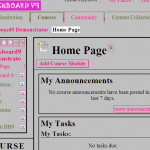
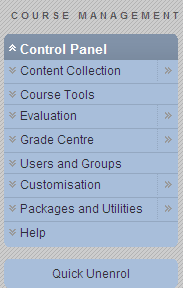
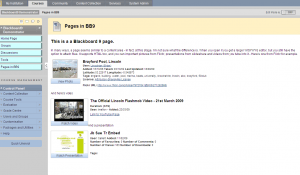
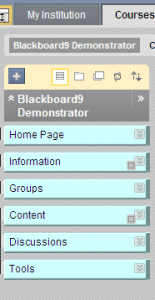
You must be logged in to post a comment.