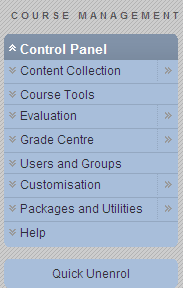
For me, one of the most interesting, and potentially problematic, changes in release 9.1 is the way the control panel has been integrated into the course menu. Instead of a link to a new page, instructors have everything available to them on the same page, provided of course, that they’re in Edit Mode. As in version 8, students still don’t get to see the control panel.
What this means in practice is that most control panel tools are now accessible through sub menus. (Note, in the illustration that all the menu options have a rather indistinct double chevron pointing down, to the left of each option). Some also have a rightward pointing double chevron. In both cases these open up further options, the ones on the left offering further sub menus, and those on the right taking the user to a page, (which opens up in the site “frame” where sub menus are inadequate for the tools’s functions).
Some features that were accessed through the control panel in previous versions have been rendered more interactive. An example is the menu manager. If a user wants to add buttons to a site, they do so from a tab above the buttons. Moving buttons is now done through drag and drop, rather than the rather cumbersome numbering system used in previous versions.
One feature of the new look menu that may have some potential to confuse users is that if an area is empty, then it won’t be visible to students. So if you create a button called “learning materials” and then don’t add anything to it, the button will not appear at all in display view. It will of course appear on the menu in Edit mode, along with a small grey square icon, which is presumably meant to represent emptiness.
There’s not a lot more to say about the control panel at this stage, as many of its features are integrated into specific tools and also into specific course navigation and content tools. The architecture of the control panel does not appear to have been profoundly altered in that most of the functions are still there, and are accessed through it. But I thought it was worth its own little post since it has been such an important way into the back end of Blackboard in previous versions, and we need to be aware of what is visually, if not conceptually a rather different way of controlling a site.
You must be logged in to post a comment.