Seems I’ve let my description of the functionality of Blackboard 9.1 slip a little bit. (Well, we’re waiting for a decision from the Infrastructure committee, on whether we can go ahead with the upgrade this year, and I am quite busy with other things. That’s my excuse anyway).
Nevertheless, Blackboard 9 won’t go away, and I have been asked to demonstrate it for a committee this afternoon, so I thought it worth adding another bit of “What’s the difference” to the blog. This is actually a very minor thing, but it took me a while to work it out, so it might be useful to record it. I was trying to add a “staff details” page, because I think it’s quite useful to identify staff to students and let them know when we’re available for consultation.
Now, the staff details page has always presented problems for those who use Blackboard less frequently, because it’s a tool page, rather than a content area. That’s a bit unintuitive if you ask me, since it only contains content. However, that’s the way Blackboard have designed it, so we’re stuck with it!
Anyway when I tried to add a tool link, I looked in vain for the “staff details” tool in the drop down list. It’s still there though – they’ve just renamed it “Contacts”, which I suppose is fair enough, since you might want to list an entire class in there, or people who are not staff, but whom students may need to contact. Still, if all you wanted to do was to post a list of staff, you don’t seem to be able to change the header on the page which insists on displaying the word “Contacts”. Of course, it may be that I haven’t found out how to do that yet, but while I’m on this, I would really like the ability to change, or remove the header on modules on the course home page, which again, doesn’t seem to be possible.
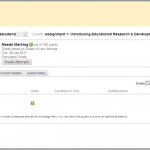
You must be logged in to post a comment.